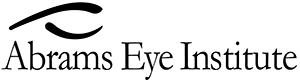Some tips to for smarter use of electronics at night and in low light
Dr. Jack Abrams, and the team at Abrams Eye Institute, monitor new technologies and trends, related to eye care and keeping eyes health, to keep our patients informed. One area of concern for us is screen time and how that can affect the eyes and the rest of your body and mind.
A recent new technological innovation that we noticed comes from Twitter rolling out a special night mode for those that like to use the social media app at night. The idea is that a different screen display would be better for the eyes in low light situations. By enabling Night Mode, using Twitter at night should result in less screen time stress for your eyes.
If you’re among those that might find this functionality useful, here are the steps you can follow to set that up on your mobile device (from Twitter):
- From the Me tab, tap the gear icon
- Tap Turn on night mode to turn the feature on.
- Note: To turn the feature off, tap the gear icon, then select Turn off Night Mode.

Abrams Eye Institute in Night View from Twitter.
The new technology offers us the opportunity to revisit how you can better use electronics in ways that lessen stress on your eyes. This included after dark exposure to devices including iPads, mobile phones, Kindle readers, computer/Laptop monitors, video games and LED TVs, light bulbs and clocks.
Go Easy at Night – Even with tools like Night Mode, it’s best to be mindful of how much screen time we get at night. This includes using our phones in low light areas, where the brightness of the screens (ones without night mode, or adjusted brightness), can cause stress on your eyes. The result of too much overly bright screen time can be headaches, loss of sleep and other issues related to your vision. Additionally, exposure to technology before bed can affect your sleep as exposure to artificial light can suppress melatonin, a hormone that affects circadian rhythms.
Secondary Light is Your Friend – Focusing on your smart phone, tablet or laptop, without any secondary light, can cause issues no matter the time of day. Turn on a lamp, open your curtains or blinds and allow other light in to your environment.
Leave Some Time on the Clock – Don’t read your iPad, Kindle or mobile phone all the way up to the time you want to fall asleep. As noted above, these devices are known to affect melatonin production and can affect the quality of sleep you get that night. About 15 minutes before you want to go to sleep, turn off all the electronics in front of you (the TV, too, for those of you that have two screens going on at once!), and either read something printed on paper or just relax.
Chimes Away – While for certain people and members of certain professions, leaving a phone on at night is a necessity, for the rest of us, make sure you turn off the chimes and bells and other notifications that may go off throughout the night. While these won’t affect your eyes, they do affect your sleep. And nothing can draw negative attention to your otherwise beautiful eyes than having them half open due to your being tired!
The team at Abrams Eye Institute want to make sure your eyes are healthy and happy, so make sure you (and your family) are smart with your screen time at night and during low light situations.